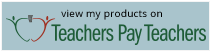I have been using the See. Touch. Learn. Pro App from Brain Parade quite a bit over the last year, so it’s definitely time I reviewed it. Last year, when I only had preschoolers on my caseload this is the app that I used by far the most. There is a free version which is great if you just want to get an idea of how the app works. I bought the pro version ($39.99) because it comes with over 4,000 images and allows you to use your own images to make activities. Another great perk of the pro version is access to the “community” which is a section you can go to download activities and picture libraries that other user have created and uploaded.
The app is organized into “Lessons”, “Libraries”, “Community”, and “Settings” sections. The “Settings” screen lets you control several aspects of the lessons like whether you want to show text prompts, automatically advance to the next exercise after a correct choice, or wiggle an incorrect card (I have this one set to “off” because my kids loved making the card wiggle and kept touching the incorrect cards and laughing their heads off!).
The “Libraries” section shown below, shows you all the picture libraries that are available to download organized into sections. In this section you can also make your own libraries if you have the Pro version by downloading pictures from the internet or adding them from your Camera Roll. The ability to add your own pictures is so cool because you can make activities completely customized to your students.
The “Lessons” section shown below, comes with a ton of pre-made activities. They are organized into categories like “Objects”, “People”, and “Other”. As you make your own activities you chose a category to place the activity in. I wish there was flexibility here to create your own categories because I end up adding a lot of the activities I have made into the “Other” category. The pre-made activities offer a great way to get started right away using the app and cover lots of academic and language concepts. You can also edit the pre-made activities by making a duplicate of the activity and then editing it to your liking. The thing I like least about the pre-made activities is the digitized voice that says the prompts. My kids found it hard to understand so I ended up editing any activity I wanted to use frequently by adding my own voice as the prompt. It’s great that you can record your own voice for the prompts, it just takes a bit of time.
 On the Lessons screen you can create folders to organize your activities a little more. You can see that I have created a “Preschool” folder. I put the pre-made activities I liked for my preschoolers as well as the activities I made in that folder. I plan on making an “Elementary” folder as soon as I get some more time to start making some activities for my elementary kids.
On the Lessons screen you can create folders to organize your activities a little more. You can see that I have created a “Preschool” folder. I put the pre-made activities I liked for my preschoolers as well as the activities I made in that folder. I plan on making an “Elementary” folder as soon as I get some more time to start making some activities for my elementary kids.
When you select an activity, a screen comes up showing all the parts of the activity. From this screen, you can choose to play the activity or edit it. There is also a setting now in the Lessons screen that allows you to choose “Play Mode” so if a child is using the App they will only be able to play activities not edit them.
 Once you select “Play Lesson”, the activity opens and the prompt is read. When the child selects the correct picture(s), a reinforcement sound is played (you can change this in the Settings screen). I wish there was an option in the Settings screen for randomly playing a reinforcement sound because it gets a little repetitive hearing the same reinforcement sound over and over again through an activity.
Once you select “Play Lesson”, the activity opens and the prompt is read. When the child selects the correct picture(s), a reinforcement sound is played (you can change this in the Settings screen). I wish there was an option in the Settings screen for randomly playing a reinforcement sound because it gets a little repetitive hearing the same reinforcement sound over and over again through an activity.
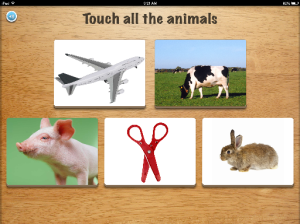 This photo shows a categories activity I made for my preschoolers. The activities focus mostly on receptive academic and language skills although you can make any of the activities expressive as well by requiring your child to give you an expressive response before moving on. The best part of the app is the wide variety of language goals you can target with it. I have made activities for all types of “WH” questions, vocabulary, object functions, what goes together, pronouns, concepts, action words, categories, and negation! I think that is what makes this app worth the price.
This photo shows a categories activity I made for my preschoolers. The activities focus mostly on receptive academic and language skills although you can make any of the activities expressive as well by requiring your child to give you an expressive response before moving on. The best part of the app is the wide variety of language goals you can target with it. I have made activities for all types of “WH” questions, vocabulary, object functions, what goes together, pronouns, concepts, action words, categories, and negation! I think that is what makes this app worth the price.
I plan on making a lot of new activities with the app for my elementary students. It would be easy to make a quick comprehension test for any book you are reading, custom vocabulary cards, and really anything that you would do with flashcards normally. My kids are much more motivated to use the iPad than flashcards any day!
PROS
- Huge picture library
- Allows you to add your own pictures
- Allows you to create and customize activities
- Motivating for kids
- Access to Community activities
CONS
- Price
- Digital voice difficult to understand
- Reinforcement sounds get repetitive
Overall, I would absolutely recommend this app for speech pathologists, special educators, and teachers. If you enjoy making your own activities and customizing, I think you will particularly love this app. If you just want to use the app as is, you may get a little frustrated. It is worth it to take the time to make some awesome, custom activities!
If you have any questions about what the app can do or be used for, please post them in the comments below.